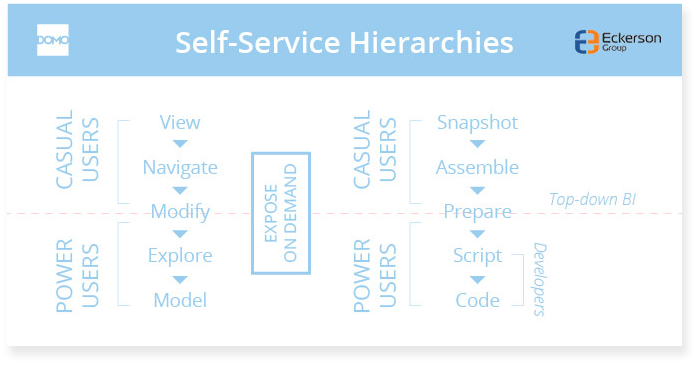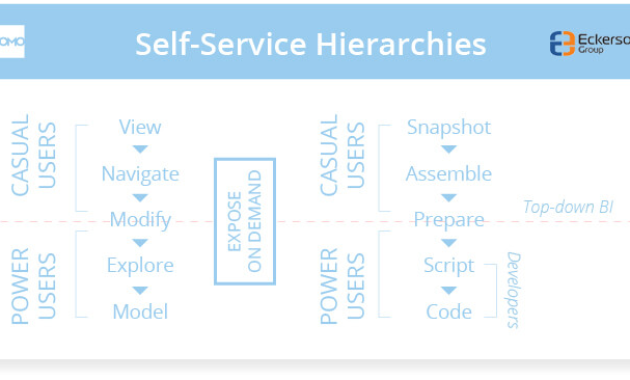
Empowering Staff: How Self-Service Business Intelligence Software Transforms Workplaces
In today’s fast-paced business environment, data is king. The ability to quickly access, analyze, and understand data can be the difference between success and failure. This is where self-service business intelligence (BI) software comes into play. It’s not just about dashboards and reports; it’s about empowering staff to make data-driven decisions. This article explores how self-service business intelligence software is transforming workplaces, improving efficiency, and fostering a culture of data literacy.
The Rise of Data-Driven Decision Making
The modern business landscape demands agility and informed decision-making. Traditional BI, reliant on IT departments for data extraction and report generation, often created bottlenecks. Requests piled up, and by the time the information was available, the opportunity might have passed. This is where self-service BI software shines. It puts the power of data directly into the hands of the people who need it most: the staff.
Self-service BI tools allow employees to access, manipulate, and analyze data without relying on IT specialists. This shift empowers staff to explore data, identify trends, and generate insights independently. This leads to faster decision-making, improved responsiveness, and a more data-literate workforce.
Key Features and Benefits of Self-Service BI Software
Self-service business intelligence software offers a range of features that contribute to its effectiveness. Understanding these features helps organizations leverage the full potential of these tools.
- Intuitive User Interface: The best self-service BI platforms feature user-friendly interfaces. They often use drag-and-drop functionality, making it easy for users to create reports and dashboards.
- Data Visualization Capabilities: Effective data visualization is crucial for understanding complex information. Self-service BI tools provide various chart types, graphs, and maps. This allows users to present data in a clear and concise manner.
- Data Connectivity: These tools can connect to various data sources, including databases, spreadsheets, and cloud-based applications. This allows users to pull data from multiple sources and create a unified view.
- Data Preparation: Many platforms offer built-in data preparation tools. These tools allow users to clean, transform, and shape data before analysis.
- Collaboration Features: Many self-service BI solutions include collaboration features. These enable users to share reports, dashboards, and insights with colleagues.
The benefits of adopting self-service BI software are numerous. These include:
- Improved Decision-Making: Staff can make more informed decisions, based on real-time data.
- Increased Efficiency: Eliminating the need for IT assistance streamlines the reporting process.
- Enhanced Data Literacy: Staff develop a better understanding of data analysis and interpretation.
- Cost Savings: Reduced reliance on IT resources can lead to significant cost savings.
- Competitive Advantage: Quick access to insights allows businesses to respond quickly to market changes.
Real-World Applications of Self-Service BI
Self-service business intelligence is not just a theoretical concept. Many organizations across various industries are successfully using it. Here are some examples:
Retail
Retailers can use self-service BI to track sales, inventory levels, and customer behavior. This allows them to optimize pricing, manage inventory, and improve the customer experience. For example, a retailer might use self-service BI to identify which products are selling well in specific locations. They can then adjust their inventory accordingly.
Healthcare
Healthcare providers can leverage self-service BI to analyze patient data, monitor performance metrics, and identify areas for improvement. This can lead to better patient outcomes and more efficient operations. For instance, a hospital might use self-service BI to track readmission rates. They can then identify factors contributing to readmissions and implement strategies to reduce them.
Finance
Financial institutions can use self-service BI to analyze financial data, manage risk, and improve customer service. This can lead to better decision-making and increased profitability. A bank, for example, could use self-service BI to detect fraudulent transactions. They can then take immediate action to protect their customers.
Marketing
Marketing teams can use self-service BI to analyze campaign performance, track website traffic, and understand customer behavior. This allows them to optimize marketing efforts and improve ROI. A marketing team might use self-service BI to track the performance of different ad campaigns. They can then allocate resources to the most effective campaigns.
Choosing the Right Self-Service BI Software
Selecting the right self-service BI software is critical to its success. Several factors should be considered during the selection process.
- Ease of Use: Choose a platform that is intuitive and easy for staff to learn and use.
- Data Connectivity: Ensure the software can connect to your existing data sources.
- Scalability: The platform should be able to handle your current data volume and grow with your business.
- Security: Data security is crucial. Choose a platform with robust security features.
- Cost: Consider the total cost of ownership, including software licensing, implementation, and training.
- Support and Training: Ensure the vendor offers adequate support and training resources.
Implementing Self-Service BI: A Step-by-Step Guide
Implementing self-service business intelligence software requires careful planning and execution. Here’s a step-by-step guide:
- Define Objectives: Clearly define your business goals and the specific questions you want to answer with data.
- Assess Data Sources: Identify and assess your data sources, ensuring data quality and availability.
- Choose a Platform: Select the self-service BI platform that best meets your needs.
- Implement the Software: Install and configure the software, connecting it to your data sources.
- Train Staff: Provide comprehensive training to staff on how to use the software.
- Develop Dashboards and Reports: Create dashboards and reports that provide the insights you need.
- Monitor and Refine: Continuously monitor the performance of your dashboards and reports. Refine them as needed to meet your evolving business needs.
Overcoming Challenges
Implementing self-service BI can present some challenges. Addressing these proactively is crucial.
- Data Quality: Ensure the accuracy and reliability of your data.
- Data Governance: Establish data governance policies to ensure data consistency and security.
- User Adoption: Encourage staff to embrace the new tools. Provide ongoing support and training.
- Data Silos: Break down data silos by integrating data from different sources.
- Security Concerns: Implement robust security measures to protect sensitive data.
The Future of Self-Service BI
The future of self-service BI is bright. As technology advances, we can expect to see even more powerful and user-friendly tools. Trends to watch include:
- Artificial Intelligence (AI) Integration: AI-powered features will automate data analysis and provide even deeper insights.
- Mobile BI: Access to data and insights on mobile devices will become increasingly important.
- Cloud-Based Solutions: Cloud-based self-service BI platforms will continue to gain popularity.
- Embedded Analytics: Integrating analytics directly into business applications.
Self-service business intelligence is no longer a luxury. It is now a necessity for businesses that want to thrive in today’s data-driven world. By empowering staff with the right tools and training, organizations can unlock the full potential of their data. This will lead to improved decision-making, increased efficiency, and a significant competitive advantage. Embrace the power of data. Empower your staff with self-service BI. [See also: The Importance of Data Literacy in the Workplace] [See also: How to Choose the Best BI Tool for Your Business] [See also: Data Visualization Best Practices for Business Intelligence] [See also: The Role of BI in Digital Transformation] [See also: Self-Service BI vs. Traditional BI: Key Differences] [See also: Data Governance Strategies for Self-Service BI] [See also: Top 10 Self-Service BI Tools in 2023] [See also: Training Your Team on Self-Service BI] [See also: Building a Data-Driven Culture with Self-Service BI] [See also: The Impact of BI on Business Performance] [See also: Real-World Examples of Self-Service BI Success] [See also: How to Measure the ROI of Self-Service BI] [See also: Best Practices for Data Security in Self-Service BI] [See also: The Future of Data Analysis and Self-Service BI] [See also: Self-Service BI and the Role of the Data Analyst] [See also: Key Metrics to Track with Self-Service BI] [See also: Choosing the Right Data Sources for Self-Service BI] [See also: The Benefits of Cloud-Based Self-Service BI] [See also: How to Integrate Self-Service BI with Existing Systems] [See also: Developing a Data-Driven Strategy with Self-Service BI] [See also: The Role of Self-Service BI in Agile Business Environments]