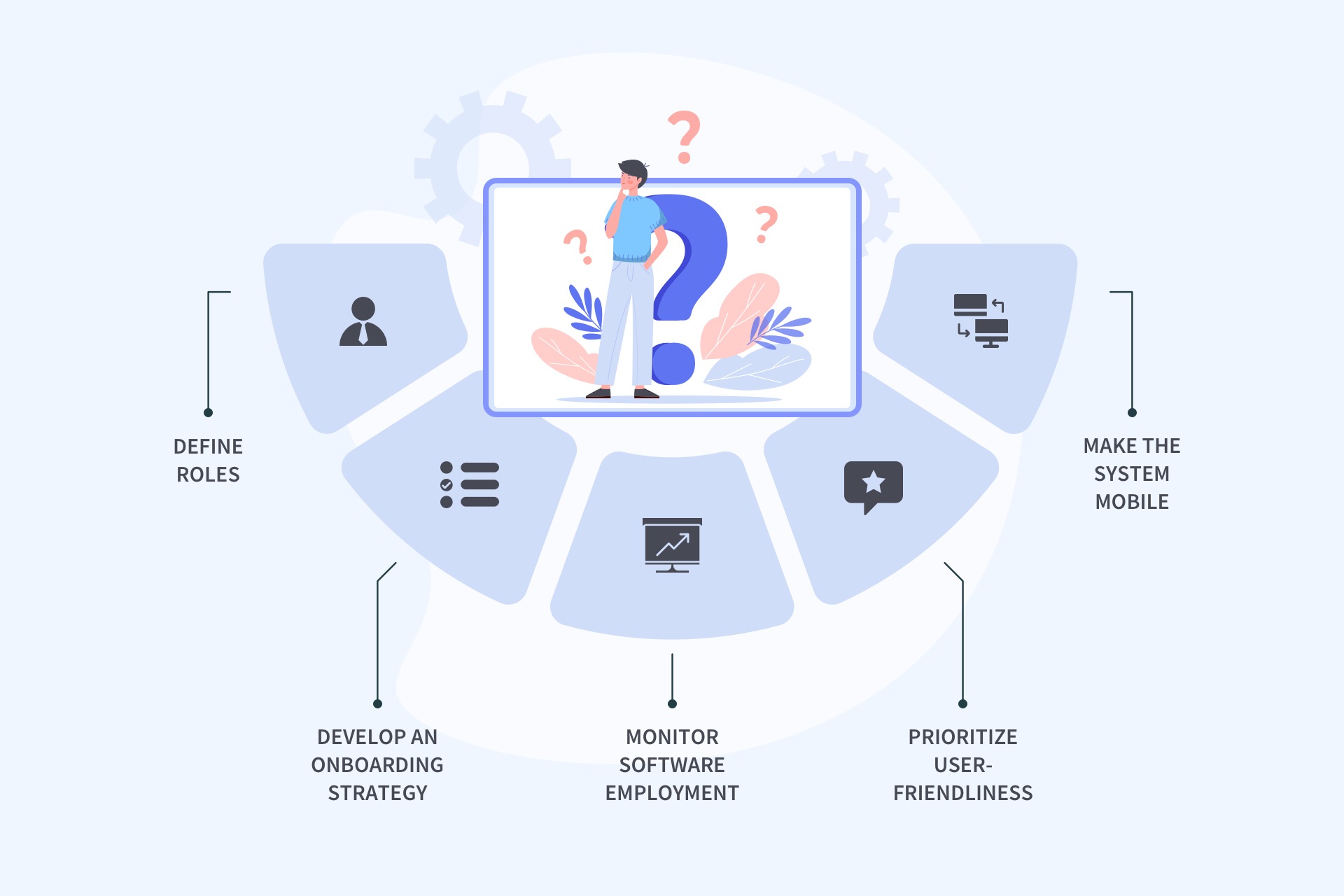Get Smarter with Self-Service Business Intelligence Software: A Deep Dive
In today’s data-driven world, the ability to understand and leverage information is paramount. Businesses of all sizes are grappling with massive datasets, seeking insights that can inform decisions, optimize operations, and drive growth. Enter self-service business intelligence (BI) software, a revolutionary tool that empowers individuals, not just IT departments, to explore data and uncover valuable intelligence.
This article delves into the world of self-service business intelligence software. We’ll explore its core functionalities, benefits, and the considerations for selecting the right solution for your needs. The goal is to equip you with the knowledge necessary to make informed decisions and harness the power of data.
What is Self-Service Business Intelligence?
Self-service business intelligence refers to software that allows business users, without extensive technical training, to analyze data, create reports, and build dashboards. Unlike traditional BI systems that often require specialized skills and IT involvement, self-service BI puts the power of data analytics directly into the hands of those who need it most – the decision-makers.
This democratization of data access is a key differentiator. It allows users to quickly answer their own questions, identify trends, and make data-driven decisions in real-time. The focus is on usability and intuitive interfaces, making complex data analysis accessible to a wider audience. This agility allows companies to respond quickly to market changes.
Key Features of Self-Service BI Software
Self-service business intelligence software typically includes a range of features designed to facilitate data exploration and analysis. These features are built for ease of use. They empower users to generate insights.
- Data Integration: The ability to connect to various data sources, including databases, spreadsheets, cloud services, and more. This ensures that all relevant data is accessible.
- Data Preparation: Tools for cleaning, transforming, and preparing data for analysis. This may include filtering, sorting, and aggregating data.
- Data Visualization: A wide range of visualization options, such as charts, graphs, and maps, to present data in a clear and concise manner. Visualizations help users understand complex information.
- Interactive Dashboards: Customizable dashboards that allow users to monitor key performance indicators (KPIs) and track progress towards goals. These dashboards give a real-time view.
- Reporting: Tools for creating and sharing reports, both static and dynamic. Reporting allows for data communication across the organization.
- Advanced Analytics: Some solutions offer advanced features like predictive analytics and data mining. These features help uncover hidden patterns.
- Collaboration: Features that allow users to share insights, collaborate on reports, and discuss findings. Collaboration fosters a data-driven culture.
Benefits of Implementing Self-Service BI
The adoption of self-service business intelligence software offers a multitude of benefits. These benefits can significantly impact a company’s performance.
- Improved Decision-Making: By providing access to timely and accurate data, self-service BI empowers users to make more informed decisions. This leads to better outcomes.
- Increased Efficiency: Automating data analysis and reporting frees up valuable time for IT and other departments. This allows them to focus on strategic initiatives.
- Enhanced Business Agility: The ability to quickly analyze data and identify trends enables businesses to adapt to changing market conditions. This is a significant advantage.
- Reduced Costs: Self-service BI can reduce reliance on external consultants and specialized IT staff. This lowers overall costs.
- Improved Data Literacy: By making data more accessible, self-service BI fosters a data-driven culture within the organization. This improves the skills of employees.
- Faster Time to Insights: Users can quickly explore data and get answers to their questions without waiting for IT support. This speeds up the process.
Choosing the Right Self-Service BI Software
Selecting the right self-service business intelligence software is crucial for success. Several factors need careful consideration.
- Ease of Use: The software should have an intuitive interface that is easy to learn and use, even for non-technical users. Usability is key for adoption.
- Data Connectivity: Ensure the software can connect to all of your relevant data sources. This is important for comprehensive analysis.
- Data Visualization Capabilities: The software should offer a wide range of visualization options to present data effectively. Visualizations improve understanding.
- Scalability: The software should be able to handle your current data volume and scale as your needs grow. Scalability ensures long-term value.
- Security: Security features are essential to protect your data. Ensure the software meets your security requirements.
- Price: Consider the pricing model and the total cost of ownership. Choose a solution that fits your budget.
- Vendor Reputation: Research the vendor’s reputation and customer reviews. This helps assess the software’s reliability.
- Support and Training: Make sure the vendor offers adequate support and training resources. Proper support ensures optimal use.
Examples of Self-Service BI Software
Numerous self-service business intelligence software solutions are available in the market. Each offers unique features and benefits. Here are a few prominent examples:
- Tableau: Known for its powerful data visualization capabilities and user-friendly interface. It is a popular choice.
- Power BI: Microsoft’s self-service BI tool, offering seamless integration with other Microsoft products. It is a cost-effective option.
- Qlik Sense: Offers a unique associative data modeling engine for exploring data insights. It allows data exploration.
- Looker: A cloud-based platform focused on data modeling and collaboration. It is great for teams.
- Sisense: Provides a full-stack BI platform with advanced analytics capabilities. It offers comprehensive features.
The best choice depends on your specific needs and requirements. Evaluate each option carefully.
Implementation Best Practices
Implementing self-service business intelligence software successfully requires a strategic approach. Consider these best practices:
- Define Your Goals: Clearly define your business objectives and the specific questions you want to answer with data. Goals guide the implementation process.
- Choose the Right Software: Select a self-service BI solution that aligns with your needs and requirements. This is critical for success.
- Plan for Data Governance: Establish data governance policies to ensure data quality, accuracy, and security. Data governance protects your data.
- Provide Training and Support: Offer training and support to users to help them effectively use the software. Training increases adoption.
- Start Small and Iterate: Begin with a pilot project and gradually expand your use of the software. Iteration allows for continuous improvement.
- Foster a Data-Driven Culture: Encourage data literacy and promote the use of data in decision-making. This fosters a data-driven environment.
The Future of Self-Service BI
The future of self-service business intelligence is bright. As technology continues to evolve, we can expect to see:
- Increased Automation: Automation of data preparation, analysis, and reporting tasks. This will improve efficiency.
- Artificial Intelligence (AI) Integration: AI-powered features that provide automated insights and recommendations. AI will enhance analysis.
- Enhanced Collaboration: More robust collaboration tools that enable teams to work together on data projects. Collaboration improves teamwork.
- Mobile BI: Improved mobile access to data and dashboards, allowing users to access insights on the go. Mobile access improves convenience.
- Data Storytelling: More emphasis on data storytelling to communicate insights in a compelling and engaging way. Storytelling makes data relatable.
These advancements will further empower business users to unlock the full potential of their data. This will drive innovation and growth.
Conclusion: Embrace the Power of Data
Self-service business intelligence software is transforming the way businesses operate. By providing easy access to data and powerful analytical tools, it empowers users to make better decisions, optimize processes, and drive innovation. As you consider adopting self-service BI, remember to carefully assess your needs, choose the right software, and implement best practices to ensure success.
Embrace the power of data and unlock your business’s full potential. The future belongs to those who can effectively leverage the insights hidden within their data. Self-service business intelligence is the key to unlocking those insights. It will help you to get smarter with data.
[See also: How to Choose the Right BI Tool, The Importance of Data Visualization, Building a Data-Driven Culture]